TCL F3800A installs third-party software through U disk
Installation process 1 Download the installation file, put it in the U disk/SD card specified folder → 2 Restore with software Open the installation file → 3 Installation is successful
Steps

Step 2: Create a new file in U disk or SD. Name TVManager. In this file, create a sub file named backup. Put the sofa housekeeper apk in the backup. (If you use the existing SD card of the TV, you can directly find the backup folder. ).
Step 3: Find a TV Guardian or TV Steward, open up and you will find there is a software manager.


Step 4: Click on Software Management to enter “Software Recoveryâ€.

Step 5: Find the sofa butler, click "Install" or "Resume", after a few seconds will prompt the installation is complete and then exit, you can find the just installed sofa housekeeper in the "Application" page or "All Applications".

Some models because the sofa butler will be installed on the U disk or SD card, unplug the U disk or SD card, the sofa butler will disappear, just plug it back into the TV to normal use. Or you can transfer the sofa butler to the TV memory via the TV Guard's transfer function.
Note for installing butler:
1. If you are using the sofa butler to download the application, you will be prompted to “Prohibit the installation of unknown sourcesâ€. Please click “Settings†in the tool box of the sofa butler to start the automatic installation.
If you are unable to install the application after confirming that the automatic installation is enabled, use the method of installing the sofa butler to install the two settings "appointer" and "installer" apk.
Click to download: "Settings" and "Installer" download links"
2. Finally, please open the settings to allow installation of unknown sources.
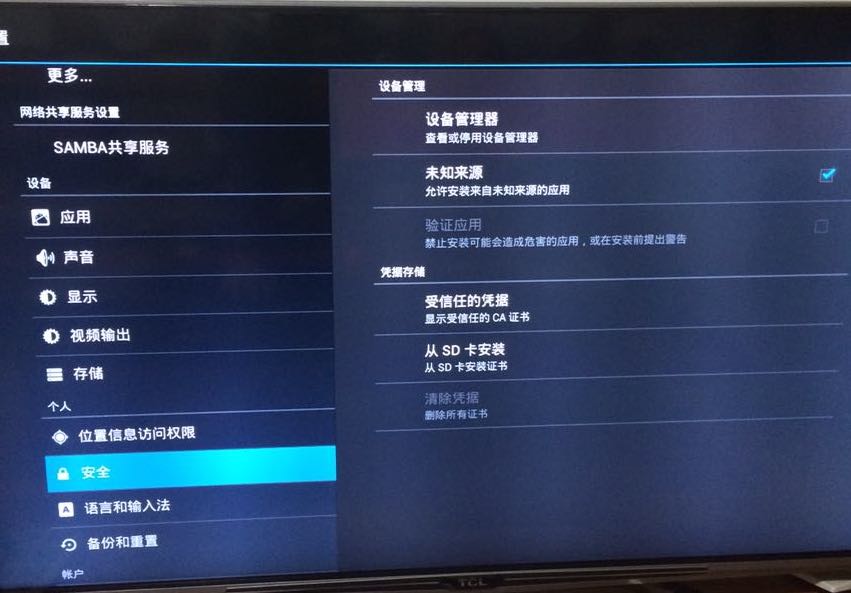
(The two software should not be installed on the sd card. It must be installed on the TV. After successfully installing the “settings†software, some of the features in the setup software will be directly exited, but it will not affect the use.)

If you still can not read the U disk, it is recommended to format the U disk to FAT32 format (if there are other contents in the U disk, export and then format), or try another U disk.
Outdoor Fixed Advertising LED Video Wall
This series is professionally used for Waterproof Outdoor fixed installation of advertising LED Screen, a variety of installation solutions such as wall installation, shelf installation, photo frame installation and so on. Outdoor Fixed Advertising LED Video Wall Displays advertising video content well outdoors. It is suitable for Shopping mall, outside building, School, Shops, Side road...Strong waterproof Iron cabinet design, seamless connection to realize large-screen display advertisement, high-definition smooth video playback function.

Outdoor Fixed Advertising Video Wall,Outdoor Fixed Led Billboards Waterproof,Outdoor Display Advertising,Outdoor Movie Screen Rental
Guangzhou Cheng Wen Photoelectric Technology Co., Ltd. , https://www.leddisplaycw.com