Open the Windows 10 installation ISO file, we will find there are two setup.exe installers, one in the root directory, and the other in the sources folder (Figure 1). Some users do not understand this point. Whether it is a new installation system, adding or installing dual systems, or performing system upgrades, all of them automatically run the setup.exe in the root directory. This often causes problems in the system installation process.
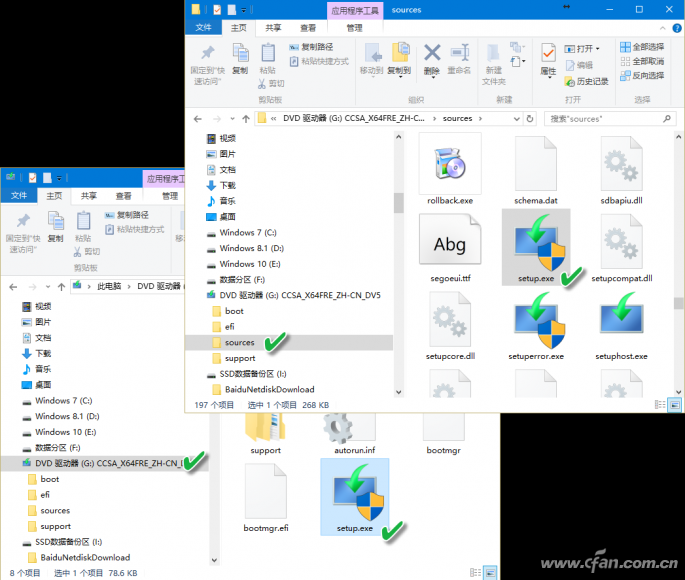
1. New installation with good setups.exe under sources
The setup.exe program in the root directory of the Windows 10 installation file only supports upgrade installation and does not have a completely new installation feature. If you have a new installation system or install multiple systems, use setup.exe in the sources folder. Directly run the setup.exe program in the sources folder to upgrade. This will give you the option to select a custom installation (Figure 2) and a new system installation location (Figure 3) during installation.
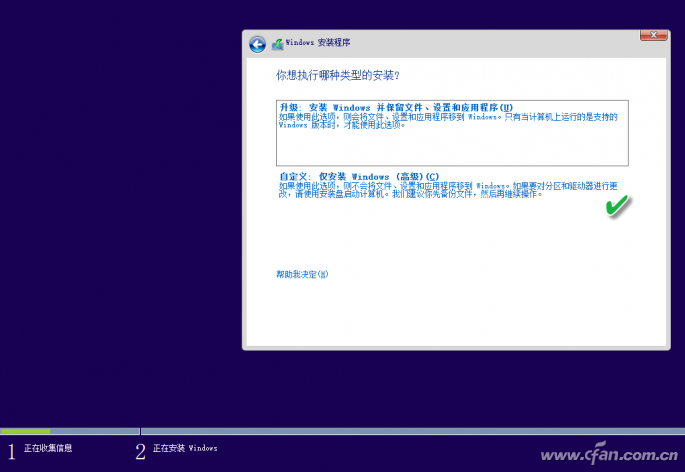

It must be emphasized that if you want to add another Windows system in an existing Windows system (such as the original Windows 7 or Windows 8.1, now you need to add Windows 10 to form a dual system), if you open the ISO installation package directly, run it in the root directory. The setup.exe, inadvertently installed, will cause the original low-level system to be lost. In the end, only a newly installed Windows 10 is left.
hint:
New installation of Windows, according to the system prompts to make some necessary choices or settings, but the settings of Windows 10 is much simpler than the previous system, at a glance. Here is a point to mention: If the installation key is not on hand, you can also choose to skip and enter it during activation after installation.
2. Upgrade and install two setup.exe options
If you want to upgrade the installation system on the basis of the existing system and directly run the setup.exe program in the root directory, the installation program automatically detects that the software and hardware upgrade conditions are qualified, and it will automatically upgrade the existing system to the new one on the basis of the existing version of Windows. version of.
Of course, run the setup.exe program in the sources folder and select the upgrade installation as shown in the illustration above. You can also upgrade the existing system. However, it should be noted that if you accidentally select the wrong menu, it is likely that the system will not be upgraded. Instead, a new system has become more rampant. This is the tragic result of some users picking the wrong custom advanced installation options.