How to use the drone remote control _ remote drone operation daily
The drone remote control, as a tool for flying the drone to control the drone, is very important. With the development of the drone, the supporting UAV remote control is also being improved accordingly. Of course, in general, the improvement of the drone remote control has always been carried out in the direction of convenient flying hands to operate the drone.
In order to better understand the difference between the traditional UAV remote control and the "Black Technology" remote control, and to take care of some "Little White" friends, we first start by understanding the traditional UAV remote control. .
First, the traditional drone remote controlThe remote control generally includes basic devices such as a switch key and a remote control antenna. However, different buttons are developed with the specific application and function of the drone. But the basic structure is roughly the same!

I believe that everyone has also heard the special terms such as "American hand", "Japanese hand", "Chinese hand", and many new whites do not understand what these special terms mean and what is the difference? In fact, this is not difficult, the key lies in the channel arrangement of the drone remote control!
Then the problem is coming! What is the "channel" of the drone?
The channel is actually the number of motion paths that the remote control can control. For example, the remote control can only control four axes to fly up and down, then it is one channel. However, the number of action paths that the four axes need to control during the control process are: up and down, left and right, front and back, and rotation, so the minimum of 4 channels of remote control.
Four-rotor UAV remote control function introductionMany people like to follow the instructions to complete the installation of the drone, very much thinking about flying their own drone, so before taking off, you must understand the various functions on the remote control.
Therefore, I specially chose the remote control of a four-rotor drone to "study" the function of the remote control with everyone. The following directly enters the introduction:
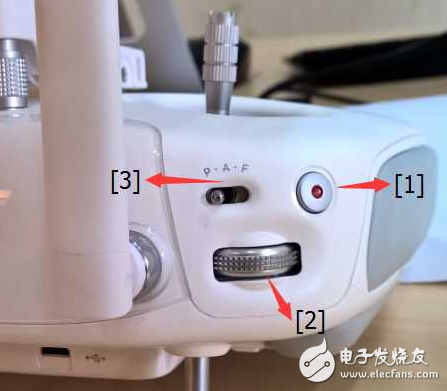
[1]: Video recording button: press to start recording video, press again to stop recording
[2]: PTZ angle control wheel: slide left and right to adjust the camera's shooting angle (vertical direction)
[3]: Mode switching function: In straight words, it is through this function button to make the aircraft fly more stable, the drone is generally recommended to be in the P file (similar to fully automatic), used to control the drone Hover. For the entry user, or use the P file honestly.
P mode (positioning): Use a GPS module or a visual positioning system to achieve precise hovering of the aircraft. According to the GPS signal receiving strength and weakness, the P mode is dynamically switched in the following three states:
P-GPS: The GPS satellite signal is good, and the GPS module is used to achieve precise hovering.
P-OPTI: GPS satellite signals are poor or there is no GPS indoors, using a visual positioning system to achieve precise hovering.
P-ATTI: GPS satellite signals are not good, and do not meet the visual positioning conditions, only provide attitude stabilization.
A mode (attitude): positioning without using the GPS module and the visual positioning system, only providing attitude stabilization, if the GPS satellite signal is good, the return can be achieved.
F mode (function): The visual positioning system is turned off, hovering is performed using the GPS module, and the intelligent heading function (IOC) function can be used.
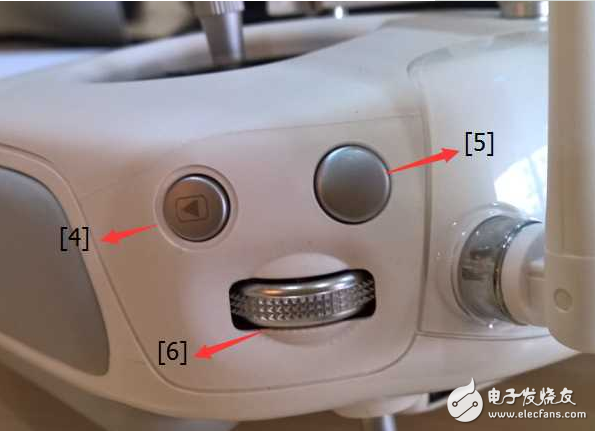
[4]: Playback button: short press to realize the playback function, short press once to play back photos or videos through the app of the drone, and press again to return to the photo or video mode.
[5]: Photo button: press this button to achieve camera function
[6]: Camera setting function: Camera parameters can be set, and the photo flipping function can be realized with the playback button.
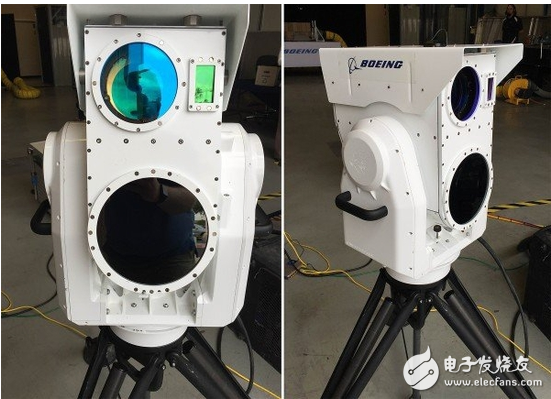
[7] & [8]: Left and right joysticks, see the figure below: (default US hand operation)
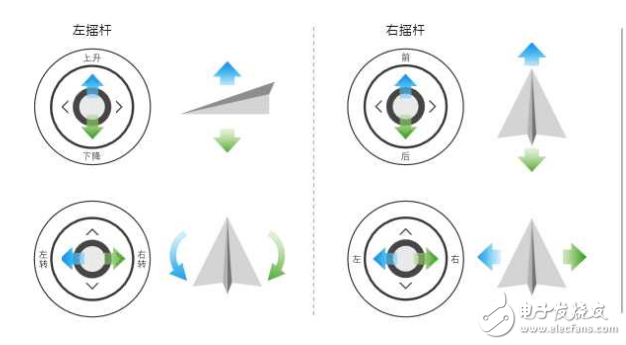
[9]: Power button: short press to check the power, long press to turn on the remote control and connect with the aircraft
[10]: Intelligent return button: Press and hold this button until you hear the beep to activate the smart return function. The white light of the return indicator is always on, indicating that the aircraft is entering the return mode, and the aircraft will return to the last recorded return point. During the return flight, the user can still control the flight through the remote control. Short press this button to launch the return function and regain control.
Shenzhen Zpal Technology Co.,Ltd , https://www.zpal-vape.com