Yesterday a "Win10 wireless old? "Reset a second recovery" did not expect the push content will lead to a lot of hot reply. However, it is also right now that the popularity of Wi-Fi has caused people to ignore the existence of network cables. The problem of wireless is also increasing. If we go back more than a decade ago, we may discuss several types of lines and crystal heads. The switch is configured with one kind of thing.
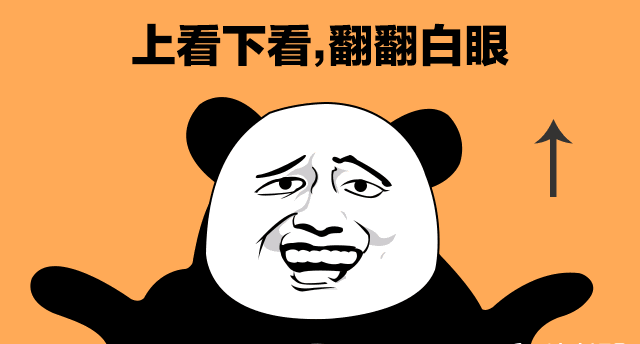
However, the wireless network also has a disadvantage, that is, as long as once in the network, used Wi-Fi, then the computer will always retain the corresponding information, to point to automatically join. This is especially true in office areas or campuses. Look at the number of Internet cafes Xiaobian can find on the workstation.
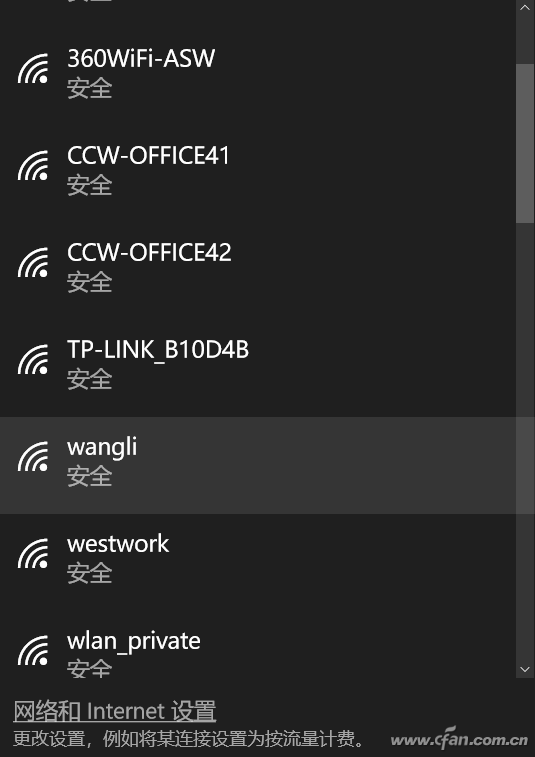
Sometimes the original network dropped, the computer automatically changed the network, and sometimes the speed does not increase, automatically change the network. Not paying attention to dealing with sensitive information on other networks or using unqualified Wi-Fi is really annoying. However, if you completely delete these network information in your settings, you will have to use it temporarily when you need to re-enter your password.

The best solution is to block out the shield and add it back when used. These are in many third-party management software, but from the point of view of the technology, we use the command prompt to meet the proper level?
Open a command prompt (administrator) and enter the following command:
Netsh wlan add filter permission=block ssid="network name" networktype=infrastructure
You can block specific Wi-Fi networks. And unsealing is just the following command
Netsh wlan delete filter permission=block ssid="network name" networktype=infrastructure
To view existing Wi-Fi "blacklisted" (blocked) and whitelists, use this one,
Netsh wlan show filters
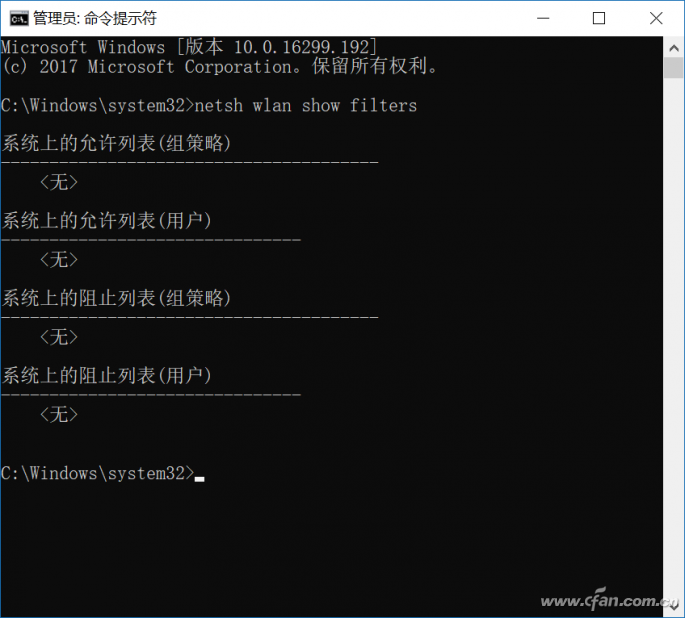
The rest is to let them be shielded or unblocked to see everyone's mood.