Wms warehouse management system function introduction
With the development of modern industrial production, Flexible Manufacturing Systems, ComputerIntegrated Manufacturing Systems and Factory Automation (Factor y A utomaTIon) put forward higher requirements for automated warehousing, including more reliable, More real-time information, logistics in factories and warehouses must be accompanied by parallel flow of information. RF data communication, bar code technology, scanning technology and data acquisition are increasingly used in transportation equipment such as warehouse stackers, automatic guided vehicles and conveyor belts. Mobile robots are also used as flexible logistics tools in flexible production, storage and Product transmission is playing an increasingly important role. The flexibility of the system and the adoption of flexible transmission equipment and logistics route planning are also trends in logistics logistics automation.
WMS system featuresThe basic data management is more complete and the document utilization rate is high. Accurate inventory and high operational efficiency. Reasonable control of inventory, improve asset utilization, and reduce the difficulty of existing operating procedures and implementation. It is easy to develop a reasonable maintenance plan, data is timely, and costs are reduced. Provide historical record analysis, timely delivery and correct use of regulatory documents. The reconciliation workload of warehouses and finances is reduced, efficiency is improved, budget control is strict, and back-off business is reduced.

Control and track the whole process of logistics and cost management of warehouse business, and realize perfect enterprise warehouse information management. The system can perform inventory operations independently and in combination with documents and vouchers from other systems to provide more comprehensive business process and financial management information. Its main functions include: supplier information module, logistics information module, warehousing management, material inspection, material racking, outbound management, outbound order, material separation, material loss, material inventory, real-time material statistics, position management, commission Foreign purchases, etc.
The RF-WMS warehouse management system includes software, hardware, and management experience. The traditional warehouse management system concept ignores the lack of management experience and automatic identification of hardware. The software in the warehouse management system refers to the software part that supports the operation of the whole system, including receiving processing, shelf management, picking operations, platform management, replenishment management, in-house operations, cross-docking operations, cycle counting, RF operations. , processing management, matrix charges, etc. The hardware in the warehouse management system refers to the bottleneck problem used to break the traditional data collection and uploading, and uses automatic identification technology and wireless transmission to improve the accuracy and speed of data transmission. Management experience refers to a set of management concepts and processes that the developer integrates according to the management methods and concepts of the customers in their development experience, to achieve real management for the enterprise.
The functions of this warehouse management system generally include:1. System function setting module
Customize management rules for the entire system, including the ability to define administrators and their operational passwords;
2. Basic data maintenance module
A unique basic barcode serial number label is generated for each batch of products, and the user can define a serial number according to his own needs. Each model has a fixed encoding rule, and the product can be added, deleted, and edited in the database;
3. Purchasing Management Module
(1) Purchase order: When the purchase is required, the purchase order can be filled out, and the inventory is not affected at this time;
(2) Purchase receipt: When the purchase order is approved, when the purchase is completed, the barcode number label is first attached to the goods, and then the barcode is scanned on the purchase receipt. After the storage, the inventory is automatically increased.
(3) Other warehousing: including returning goods, returning goods, etc., only need to fill in the purchase receipt;
4. Warehouse Management Module
(1) Product warehousing: purchase warehousing or other warehousing, automatically generate the warehousing order number, goods and options can be convenient and fast, can distinguish between different warehousing methods such as normal warehousing, returning warehousing and so on.
(2) Product out of the warehouse: Sales out of the warehouse or other outbound, can automatically generate the warehouse order number, which can distinguish different outbound methods such as normal outbound, gift outbound, etc.;
(3) Inventory management: no manual management is required. When entering and leaving the warehouse, the system automatically generates the inventory quantity of each type of product, which is convenient for inquiry;
(4) Special product library: When customers need to distinguish products, they can establish virtual warehouse management products that need to be differentiated, and each function is consistent with the normal product library.
(5) Transfer management: For the transfer between different libraries, the transfer order number can be automatically generated to support the goods to be arbitrarily transferred in different warehouses.
(6) Inventory management: Users can inventory warehouses at any time, automatically generate inventory documents, making inventory work convenient and fast.
(7) Inventory upper limit alarm: When the quantity of inventory does not meet a quantity, the system will alarm.
5. Sales Management Module
Sales order: When the sales are out of the warehouse, first fill out the sales receipt list, which does not affect the inventory at this time;
Sales order: When the sales are out of stock, the sales serial number of the product is scanned to the outbound order. After saving, the inventory report automatically reduces the product.
6. Report generation module
At the end of the month, the end of the quarter and the year-end sales report, purchase report and the automatic generation function of the inventory report, the user customizes the report that needs statistics;
7. Query function
Purchase order inquiry, sales order inquiry, single product inquiry, inventory inquiry, etc. (user defined). The query is based on a certain condition: barcode serial number, outbound date, outbound customer, etc.
8, resume query function
The history management for the goods, staff, and customers includes the warehouse history, personnel work history, and customer business history.
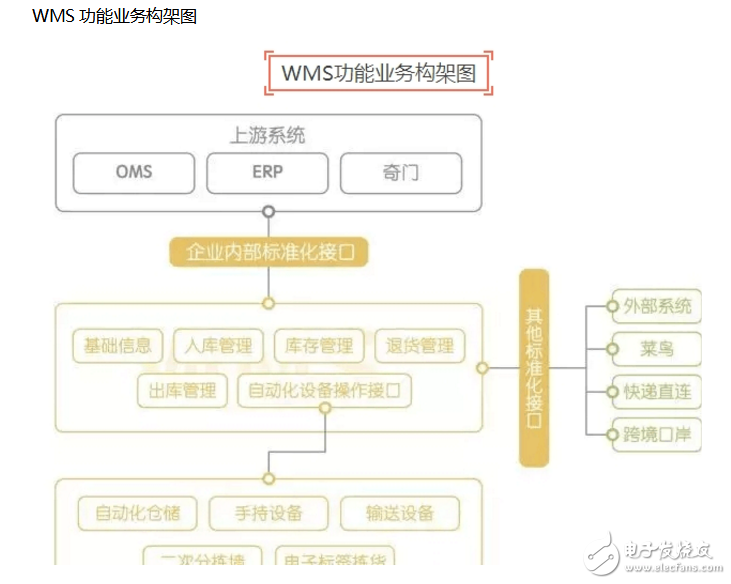
Antenk DVI Series Digital Video Interface connectors are the standard digital interface for flat panels, video graphics cards, monitors and HDTV units. This series includes DVI-D (Digital), DVI-A (Analog) and DVI-I (Integrated Digital/Audio). Their unique crossing ground blades provide high speed performance at low cost. They are available in Straight or Right Angle PCB mount receptacles and mating male cable connectors. They support a data transfer rate of 4.95Gbps with a dielectric withstanding voltage of 500VAC. Each version features our specially designed contacts which improve signal performance and a zinc alloy shield that reduces electromagnetic interference (EMI).
Digital Visual Interface Cable Connectors
DVI ConnectorWith the advent of technologies such as DVD players, high-definition televisions, and even digital cable, the need for more advanced cables and connectors has increased. Digital Visual Interface (DVI) is one response to the growing need for interconnected systems, enabling digital systems to be connected to an array of displays. Yet DVI cables and connectors can also be complicated, and may lead to confusion between High Definition Multimedia Interface (HDMI) and DVI. Although the two systems have much in common, they service different niches of digital technology.
Digital Visual Interface
Older systems aren`t necessarily outdated systems. Although DVI preceded HDMI, it`s still widely used in both business and domestic settings. DVI connectors are designed to handle digital data transmission, incorporating three transmission channels in every connector link. The maximum bandwidth for data transfer is 165 megahertz, which is enough to relay up to 165 million pixels per second. Data is encoded for effective transfer, but a single link can handle around 4.95 gigabits per second of information. Double links can handle twice that amount.
Because a DVI cable carries information over a 165 megahertz bandwidth, complete digital resolution can be obtained. Using double link connectors increases the speed of transmission, but requires another cable. However, not many devices depend solely on a double link DVI, so this technolgy can be used on an as-desired basis.
Types of DVI Connectors
There are three general categories of DVI cable connectors: DVI-Digital (DVI-D), DVI-Integrated (DVI-I), and DVI-Analog (DVI-A). However, most connectors fall into one of the first two groups.
A standard DVI connector is 37 mm wide and has 24 pins, 12 of which are used for a single link connection. When analog is involved, four additional pins are needed to support the additional lines of an analog signal. It is not possible to cross from a digital source to an analog display or vice versa. In those instances, an integrated connector is probably the best option. There are five common types of DVI connectors.
DVI-I Single Link
This kind of connector has three rows, each with six pins. There are two contacts. Because the connector is integrated, it can be used with both analog and digital applications.
DVI-I Dual Link
A DVI-I dual link connector can also be used with both digital and analog applications, but is configured with more pins to accommodate a dual connection. There are three rows with eight pins each, as well as two contacts.
DVI-D Single Link
Specifically designed for digital applications, a DVI-D single link connector has three rows of six pins, and looks much like a DVI-I single link connector. However, a DVI-D connector has no contacts.
DVI-D Dual Link
Also made specifically for digital applications, a DVI-D dual link features more pins (three rows of eight) for dual connections. Like a DVI-D single link, a DVI-D dual link connector has no contacts.
DVI-A
This particular type of connector can only be used for analog applications, and has three rows of pins. One row has five pins, one has four pins, and the last row has three pins. Like single link connectors, a DVI-A link connector has two contacts.
Dvi Connector,Dvi Female Connector,Dvi Hdmi Connectors,Vga Dvi Connector,Digital Visual Interface Cable Connectors
ShenZhen Antenk Electronics Co,Ltd , https://www.antenkwire.com