How did you shoot the video of the super-hot mobile phone?
Recently, many short videos taken by drones are very hot. They have added some dramatic gameplays based on the aerial landscape of drones, adding a lot of fun to the subject of aerial photography. Today, Jiang received a submission from the user "Don't play the drone and don't shake the sound" . He said that if the mobile phone is thrown high enough and fast enough, it can also be aerial photography, then it will be an interesting operation for everyone. .
Let's first take a look at the effect he shot.
â–½
The real "mobile phone flight mode"
Shooting equipment: "Royal" Mavic Air, iPhone
The entire short video gives people a refreshing experience of flying off the surface between the phone's throw. The point is how to make this effect? In fact, it is very simple. This user has also done a small tutorial to satisfy the curiosity of Jiangfen.
â–Š Required shooting tools
a cell phone
A drone, after all, the phone can’t really fly.
制作 Production steps
A total of three steps can be used to easily create a mobile phone to fly the video of the circle of friends.
1. Self-portrait two videos with mobile phone
The mobile phone shoots itself, mainly for the beginning and the end, and then connects the aerial video in the middle. First take a shot from the bottom up, simulate the picture taken by the mobile phone to the top of the camera, the action can be slightly larger.

Then, take a shot from top to bottom to simulate the return of the phone that fell from the sky.
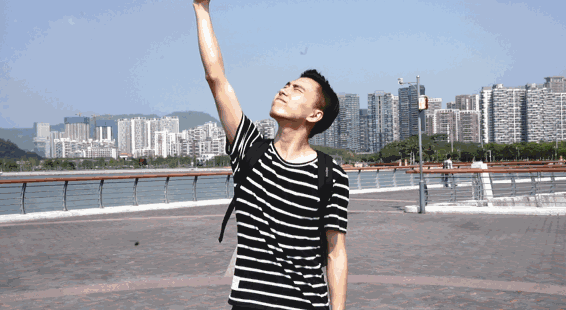
2, using the drone vertical lift to shoot two videos
This is the core part of the entire mobile phone tossing video. First, control the drone to fly directly above the top of the head*, the PTZ is facing itself, and then start recording. At the same time, in order to be realistic, the hand must make a mobile phone. Actions. The body rotates better during the vertical pull-up of the drone.
*Please pay attention to flight safety
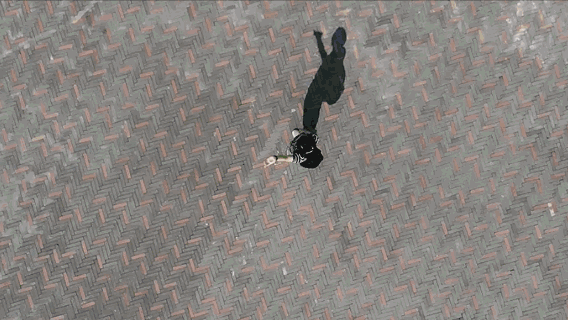
Finally, take a video of the drone's vertical drop and finish the shooting phase.

3, post-editing stitching
In the later stage, the main steps are to splicing the four pictures taken by the mobile phone and the drone, fine-tuning the color and adding a rhythmic soundtrack. However, it should be noted that the speed of the video needs to be properly accelerated or slowed down. The connection between the self-timer lens and the aerial camera lens can be added to the transition effect according to the actual situation of the picture, so as to improve the realistic degree of the aerial video of the entire mobile phone.
You can use DJI GO 4 to call self-timer and aerial footage directly on your phone for editing, which is powerful and easy to operate.
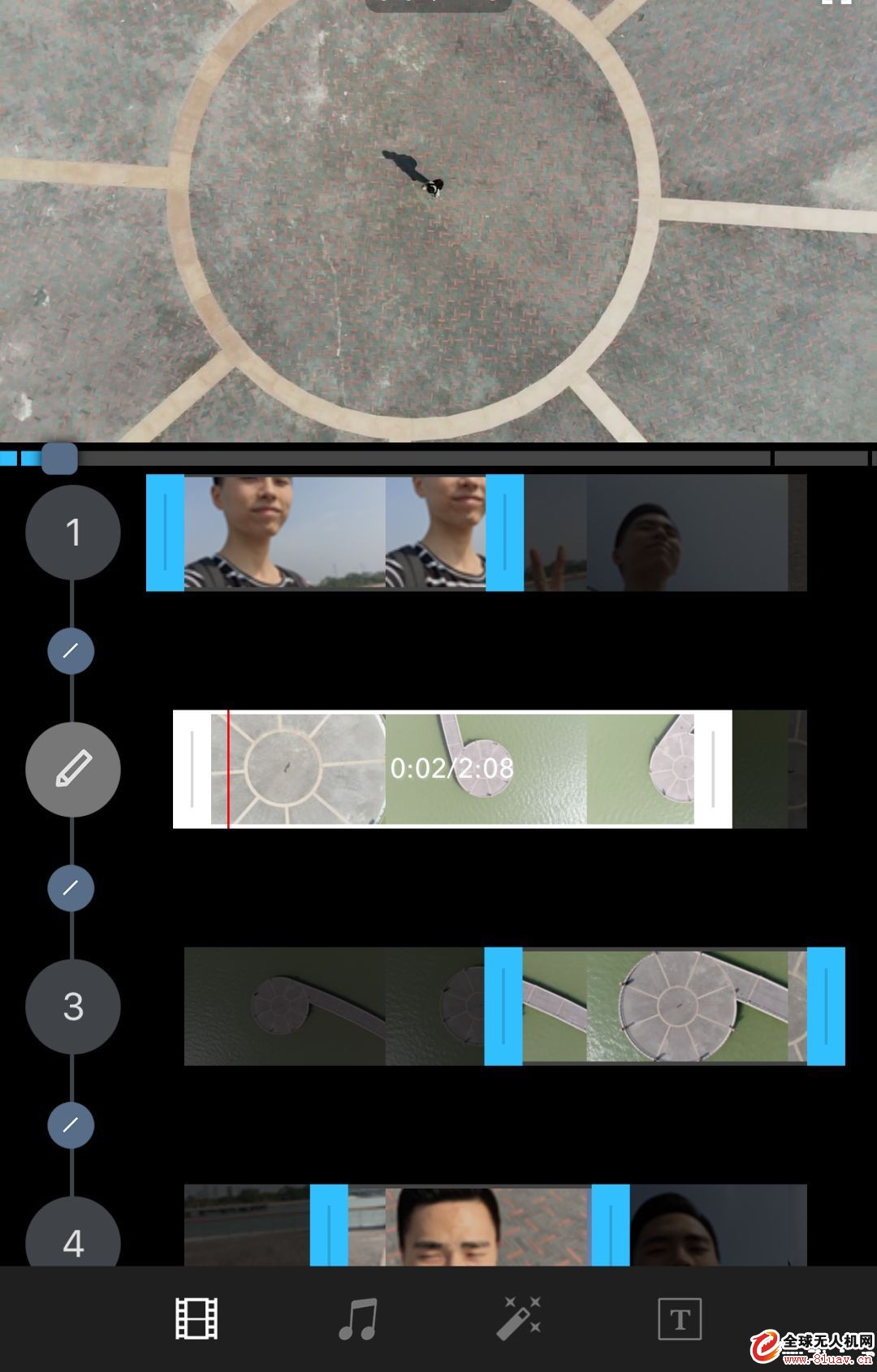
DJI GO 4 editing interface demo
*The editing method is for reference only, please feel free to play more creative
After three simple production steps, the ultra-hot and popular aerial short video can be released, and immediately share your cool moment.
These are today's Xinjiang Gean Li aerial new ways, if you have ideas for a short aerial video, may wish to read the text message area ", sold new tricks.
Please indicate when reprinting: Reprinted from DJI Dajiang Innovation WeChat public number (ID: dji_service).

Years and Kms
Author: Mauro Pagliai
Broadband filter is a kind of passband filter. A filter used to separate a wide band monochromatic light from composite light. Half width of passband Δλ ≥0.01 λ 0, where λ 0 is the central wavelength of the light transmission curve of the filter. If the central wavelength of the filter is 500 nm, the half width of the passband of the filter is ≥ 5 nm.

bandpass filter
Hanzhong Hengpu Photoelectric Technology Co.,Ltd , https://www.hplenses.com