The light show is not only appearance: Logitech G102 use evaluation
At the beginning of the new year, Zhang Damo felt the sincere care:

So this was born in the New Year

2. Using 3. Evaluation
—————————————————
Dry Talking about the G102, it's definitely a sparkling color

The official advertising highlights this feature: "Hyun in shape" 16.8 million colors

What is the concept of 16.8 million colors?
In accordance with the principle of red (R), green (G), and blue (B) "three primary colors", all colors are composed of these three colors and are mixed in different proportions. The object color C = R(r) + G(g ) + B(b).
Divide a primary color from no (0) to the brightest (255) into 256 levels. Then there are 256*256*256≈1677W kinds of different mixing ratios of the three colors.
In a nutshell, what is the color of a mouse?
Science and technology to change lights, looking forward to Logitech lighting equipment
And see the effect:


The appearance of the G102 is also not inferior. (Multi-map)









Explosion charts also have



DPI cycle key

Side advance, return key

Mouse connection

G light

Invisible light design, no excess light in use

Plug close-up

Drying ends.
—————————————————
2. Use

It feels sleek and small to use. But it's not a big problem to use a mouse
The soft, goose-like design of the tail suits the palm of the hand. The overall use of ABS plastic to create, the case for a more delicate matte texture. The left and right main buttons are not integrated with the back cover, ensuring comfort and no dragging. For me, the button power is slightly lighter and it is easy to touch.
Side keys feel tight, feel crisp. Roller is made of rubber, double-row non-slip design and practical. But sincerely feel that the wheel is the only design failure - soil explosion

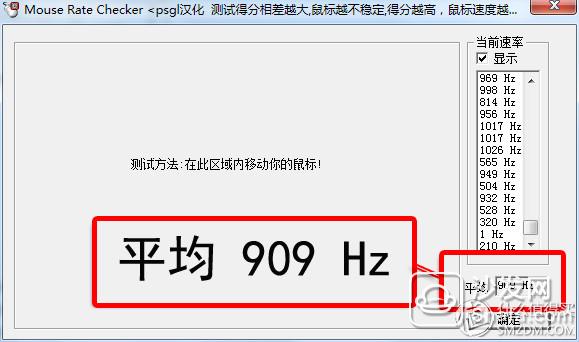
The mouserate test refresh rate, gradually increases with the mouse movement time, increasing stability. At an average of 260Hz at the beginning, 900Hz or more after continuous use.
What is a mouserate test?
Mouserate is a mouse performance test gadget that detects mouse returns. During the mouse movement, the software displays the mouse's transmission rate. The average rate is the average of all the speeds when the mouse is moving. It can reflect the speed of the mouse in one way, while the constantly changing numbers in the white box area can be used to see the stability of the mouse. The greater the difference between the scores on the right side, the more unstable the mouse, and the greater the score, the faster the mouse speed and the better the performance.
Return Rate: The frequency of the communication between the mouse's main control chip and the computer per second in Hz. The higher the mouse rate of return, the smoother the movement of the mouse, especially at high speeds. In general, for an office mouse, a return rate of 125 Hz is sufficient. For more precise game requirements, the mouse’s return rate will be set at 500 or even 1000 Hz.
Therefore, the G102 is a big step beyond the ordinary game mouse, and the operational stability is guaranteed. Ordinary use performance is sufficient.
AresonMouseTestProgram test
Mosquito coil diagrams under different DPI

The return rate can easily reach 900+ Several commonly used DPI values. There is no turning point for the smoothness of mosquito coils.
What is the AresonMouseTestProgram test?
AresonMouseTestProgram is an all-round mouse test software that can fully test various mouse parameters. It is determined whether the mouse works at the corresponding height by monitoring whether the Report Rate has a number.
In layman's terms, it is during the process of drawing mosquito coils to see if the curve drawn (ie, the mouse feedback signal) is sleek enough, and the more sleek it means that the mouse responds in a timely manner, which is a good mouse.
Contrast with a 30-money mouse
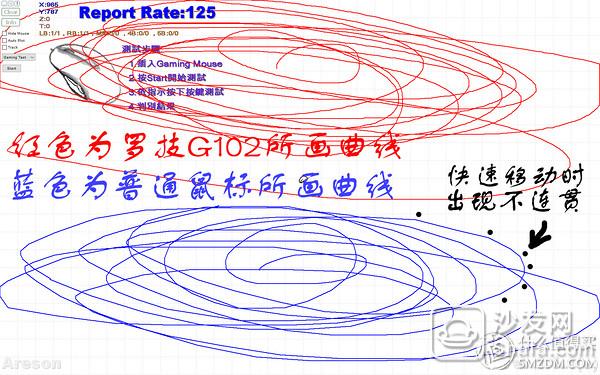
According to the official advertisement, the second feature of G102: stronger than "core"

Presumably, the G102 has powerful playability (6-key self-setting macro commands), up to 6000 DPI 4-speed controllable, with onboard memory, able to save mouse settings.
Mainly through a software implementation: Logitech game software
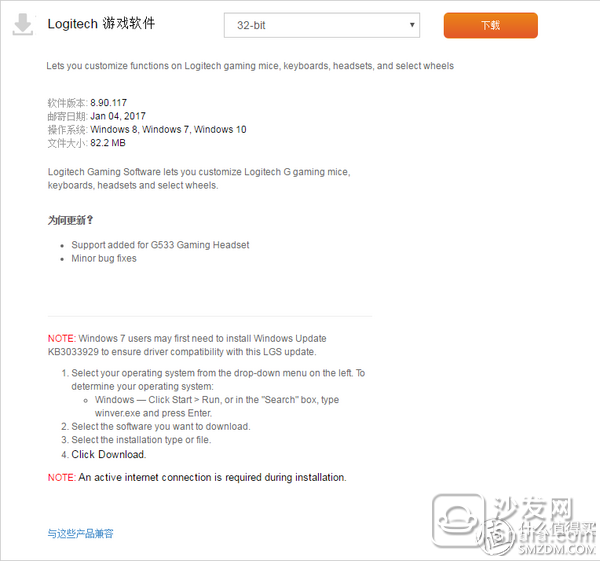
After installation, the interface is dark and the sense of technology strikes.

There are three main functions:
1. Mouse settings: edit macro commands, set 4 DPI options, up to 6000.

2. Light settings

Optional mouse light: off, color ring (shown in the motion picture), breathing effect (16.8 million monochrome respiratory effects)
Select brightness and frequency.

3. Press frequency to count down a game and you will know what keys you use and how fast your hands are.

In general, the page is very easy to use and easy to understand.
—————————————————
3. ReviewSeveral paragraphs of Logitech mouse with the price comparison are as follows

As a post-G1, G102 locates the low-end mouse. Rats are small but functional.
Performance continues to be close to the high-end, although the 6000DPI is not available but at the price of 160 is indeed a good gimmick. Add RGB lighting effects, side buttons, to meet the basic needs of users to use the general, but also in the direction of the United States continue to strive to play the mouse, coupled with Logitech has always been excellent workmanship and "high quality" warranty.
Personal feelings: Select the mouse, first look at the quality, the big brand is relatively guaranteed.
Then there is the feel, and it is comfortable to hold it. It is often a few hours of play.
Followed by stability, not jump frames, do not pick mats, can be used in a variety of environments.
The last is the appearance, forced to install
For regular use, play games occasionally and browse the web more often. G102 has excellent performance in meeting everyday needs. Do not worry about the pursuit of the ultimate data to comfort the soul, from a practical point of view, the price of 169, G102 is a good mouse. Recommended
The packaging is simple and not simple





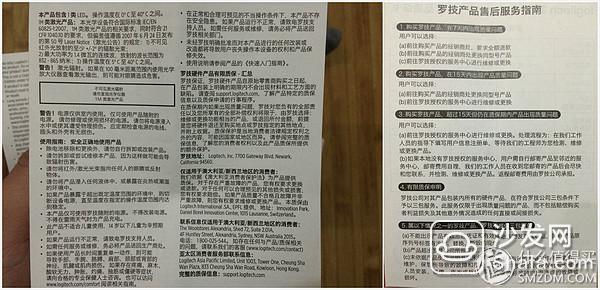
Note: This part of the picture only adjusts the brightness and contrast, showing the authenticity of the product.
 Logitech G102 gaming mouse RGB mouse black 169 yuan everyone think G102 value is not worth buying it? Jingdong direct link
Logitech G102 gaming mouse RGB mouse black 169 yuan everyone think G102 value is not worth buying it? Jingdong direct link At last

The touch monitor is a product developed and designed by ourselves. It has been sold for more than 6 years and has exceeded 160,000 units. At present, it is running very well. It mainly customizes different touch technologies, different sizes, different interfaces, connecting cables and power supply parts to meet the needs of guests. We provide customers with the choice of resistive Touch Screen, Capacitive Touch Screen, Infrared Touch Screen and nano touch foil, and customize various interfaces for customers, such as: VGA, DVI, HDMI, DP and so on. It is mainly used in banks, hospitals, government units, airports, railway stations, supermarkets, real estate and other places.
Product show:
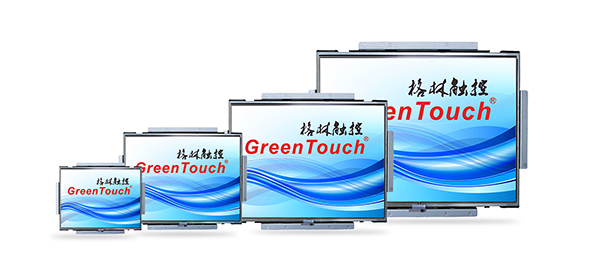



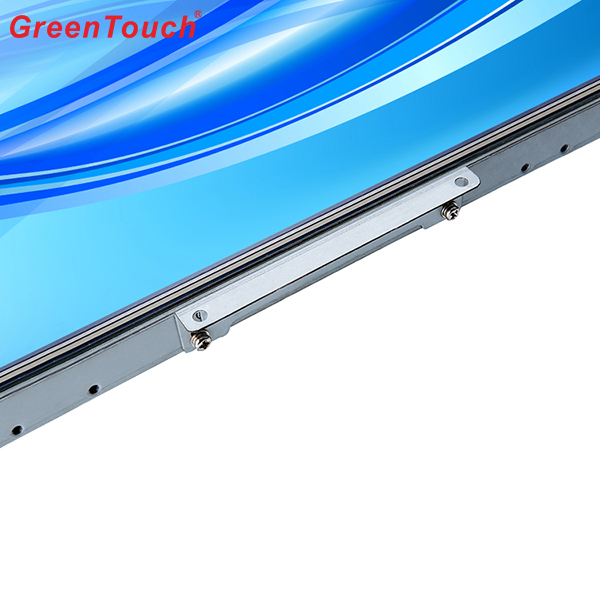
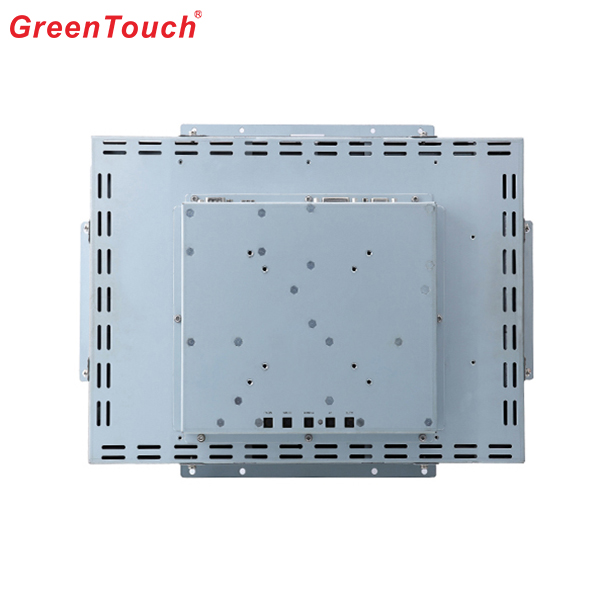
Touch Screen Monitor,Multi Touch Display Monitor,Outdoor Touch Screen Monitor,Waterproof Touch Monitor,Commercial Touch Screen Monitor,KTV Touch Screen Monitor
ShenZhen GreenTouch Technology Co.,Ltd , https://www.bbstouch.com