Clever use old router to extend WiFi signal
With the popularity of 100M optical broadband, many people have replaced routers with better performance at home. Many old routes are usually only able to take the fate of being thrown after they are "retired".
And slow, in fact, the old route can also have new uses, today Xiaobian will teach you how to make the old route reborn.
The first trick: expand the home WiFi signal
If there is a WiFi dead corner in the home, we can use the old route as the secondary route to "bridge" the WiFi of the new router to increase the coverage of the WiFi.
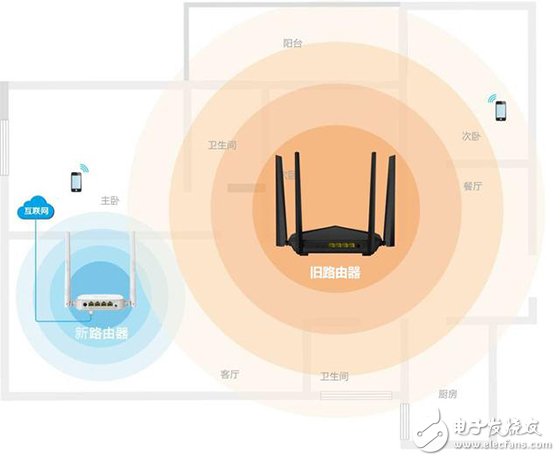
1. Make sure that the main route is connected to the Internet, that is, you can access the Internet normally. And note the WiFi name and password of the main route, assuming that the WiFi name of the main route is "Tenda_router1" and the WiFi password is 12345678. Turn on the power of the old route and restore the old route to the factory settings. Then use your phone/computer to connect to the old routed WiFi, or use a network cable to connect the computer to one of the old route's LAN ports.

2. Open any browser on your computer/phone, enter 192.168.0.1 in the address bar (or your own IP address), and press Enter.
3. After entering the router interface, click [Wireless Settings] - [Wireless Relay] working mode to select WISP or Client+AP, please select the corresponding mode according to your needs. Then select the WiFi signal (Tenda_router1) of the superior route, enter the WiFi password of the superior route (12345678), and click [Save].

4. After clicking Save, the old route will be automatically restarted. After the restart is completed, enter [External Network Settings] to check the networking status. If "Networked" is displayed, the old route has been successfully connected to the primary route.
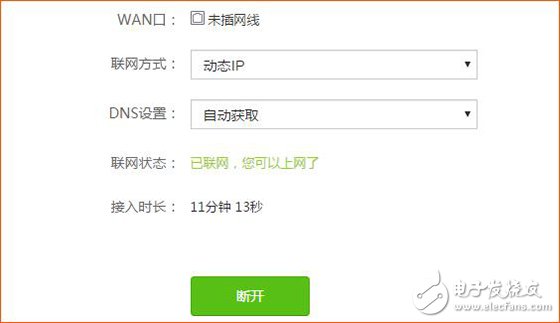
Why is my connection to the primary route using wireless relay mode unsuccessful?
1. The distance between the primary and secondary routes is too far, which makes it impossible to search or stably connect to the primary route WiFi. Please place the secondary route in the appropriate range for WiFi expansion.
2. The main route enables the anti-mite network function such as MAC filtering. It is recommended to turn off the wireless relay after it is turned off.
3. The entered WiFi password is incorrect.
The second measure: transforming the "switch" to increase the network port
If there are more devices in the home that need to connect to the network, and the LAN port of the new route is not enough, you can use the old route as a "switch" to increase the interface.
Preparation: one cable (shorter)
1. Connect the power of the old route and connect the WIFI of the old route with the mobile phone/computer.
2. Log in to the old routing settings interface, click [System Settings] - [LAN IP Settings] - modify the management IP address of the router, close the DHCP server, and then save.

If the management IP address of your primary route is also 192.168.0.1, then you need to change the management IP of the old route to 192.168.X.1 (X=1-254). If the management IPs of the two routers are already different. For the network segment, you can omit the step of modifying the management IP address.
3. Finally, use the network cable to connect the LAN port of the old route (not the WAN port) to the LAN port of the main route. At this time, other LAN ports of the old route can be used to connect computers and other devices!
2835 Single Color Led Strip,Single Red Led Light,Single Color Led,Single Blue Led Light
NINGBO SENTU ART AND CRAFT CO.,LTD. , https://www.lightworld-sentu.com