Professionals review MacBook Pro: Touch Bar is still a highlight

Eskimo In the past few weeks, Apple’s newly released MacBook Pro has produced a lot of controversy. Although Apple calls it the best-selling MacBook Pro model in history, professionals have made quite a few comments on this device.
Professionals need high-performance PCs to meet their needs in video production, code writing, and photo editing. The new MacBook Pro not only has a Thunderbolt 3 type of interface (no SD card slot or HDMI interface), but also performs better than the same. Targeting competitors is even weaker (for example, up to 16GB of memory).
So can the MacBook Pro meet the needs of professionals? Will they experience any inconvenience when using this device? Business Insider video editor Justin Gmoser expressed his point of view after use.
Interface issues
The 15-inch MacBook Pro has 4 Thunderbolt 3 connectors for charging or new USB-C standard connection accessories.
Justin said that because he often needs to use U disk to transmit video, and MacBook Pro only Thunderbolt 3 one interface, so he had to use adapters. This is a big problem for him. "In the field of video production, we still use U disk or mobile hard disk to deliver video content," he said.
At the same time, the lack of SD card slot made him very unhappy. The SD card slot is absolutely essential for photographers or videographers who need to transfer what the camera takes to the MacBook.

Due to user protests, Apple has lowered the price of its own USB-C accessories slightly until 2016. Although this is commendable, it is believed that everyone is more willing to use a computer that can meet their daily needs without accessories.
performance
Justin said that the overall performance of MacBook Pro and the speed of video import are fast enough, which is critical for his work. In addition, the upgraded speaker sound quality is also satisfactory.
"The new MacBook Pro is fuller in sound quality, deeper in low frequency, and less harsh in high frequencies," Justin said. "This is when you're video editing without a headset or content presentation to colleagues/customers." It's great."
Justin also likes to use the Touch Bar for volume control, which is more accurate than sliders.
Editing Videos with Final Cut Pro
Justin is accustomed to using Final Cut Pro instead of Adobe Premiere for video editing, and the software has also gained support for Touch Bar after the upgrade.

Overall, Justin likes some of the operational changes brought about by Touch Bar. For example, Touch Bar makes it even easier for him to adjust the added text in Final Cut Pro. But years of use have allowed him to learn muscle memory for shortcut keys, so he also hopes to edit the buttons displayed on the Touch Bar in the software.
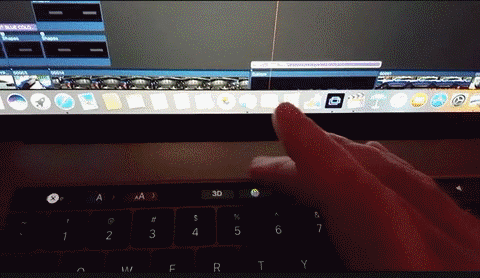
Final Cut Pro also lets you control the timeline of the video on the Touch Bar, which Justin thinks is a cool feature. He also likes Touch Bar's overview of the timeline, which makes it easier to jump to a specific point in time. However, this control is not faster than using a traditional touchpad or keyboard.
in conclusion
Overall, the speed and performance of the MacBook Pro is sufficient to meet Justin's work needs, but he also believes that the Touch Bar is not essential to most people.
"I don't think the Touch Bar will be a decisive buying factor," he said. "It's sometimes useful, but I think the keyboard and mouse are always faster."
However, Justin still sees the potential of Touch Bar in video editing, especially if Apple allows users to customize the keys in Final Cut Pro. In fact, with the increasing functionality of the Touch Bar, he is also happy to see this feature added to the Mac desktop keyboard.
Source: BusinessInsider
Wonderful video recommendations
Electronics Packaging,Microwave Power Divider,Ceramics Used In Electronics,Electronic Communications Device
Shaanxi Xinlong Metal Electro-mechanical Co., Ltd. , https://www.cnxlalloyproduct.com