Millet television TV how to use? Detailed method introduction
Today, I’m here to share with you my play experience. Let’s talk about TV broadcasts that are most likely to be ignored by non-limited TV set-top boxes.
First, there is a TV module on the far left side of the TV's desktop.

Millet TV Home UI
There are HD sockets, TV, AV and other options in the options, you can choose different cable to connect TV ~

Millet TV HDMI connection without connection to the limited set-top box, click on the TV option to enter the TV module ~

Millet TV TV module into the TV interface will show the interface of the limited TV (here to explain, because my screen capture software for slow motion picture capture screen can basically only capture the black interface, please ignore, under normal circumstances article In the picture shows the black interface is a video picture, then we press the menu button on the TV remote control of the millet, call out the TV menu, there will be a video wall, channel editing, screen ratio and scene mode Options ~

Millet TV TV menu This is the video wall display, there will be a dynamic map of the channel you choose to enter the channel interface after ~

Millet TV video wall channel editing this option with the millet TV remote control "down" button to choose ~

Millet TV channel editing press OK button to enter the channel editing mode you can see the channel name, sort, etc. operation ~
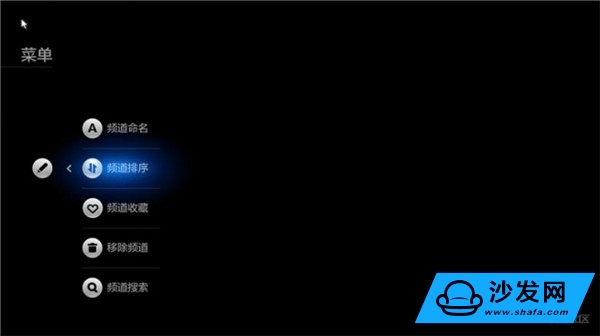
Channel Naming Here, if the analog channel was just searched, it can be edited. If it is a normal TV, it has been automatically matched, so I tried it or cannot edit it.
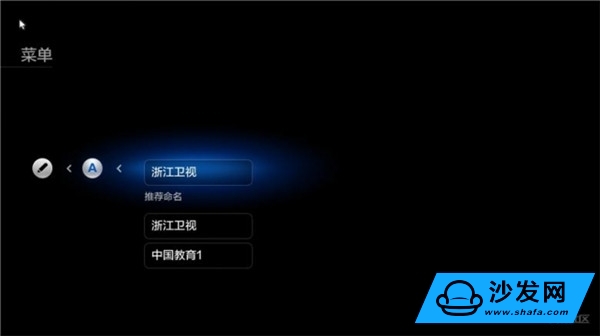
This is my favorite channel sorting function, you can arrange my favorite TV channels in order of my favorite to watch TV, and you can always change the order ~
This operation uses the remote control up and down keys to select the channel you want to move, then press the OK key or right click to call the channel, then press the up and down keys to select the position to insert, press the left key or press the OK key to insert it , very convenient ~
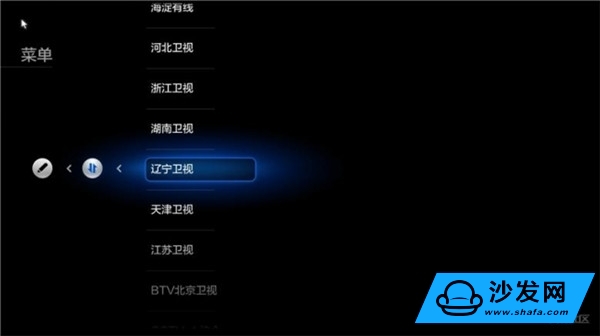
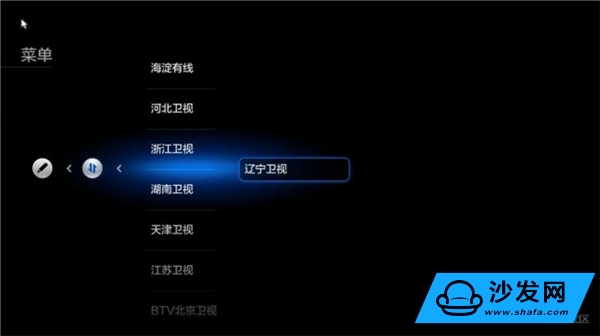
Collection channel, you can favorite channels collection, click on the remote control's OK button to add and cancel channels at any time ~
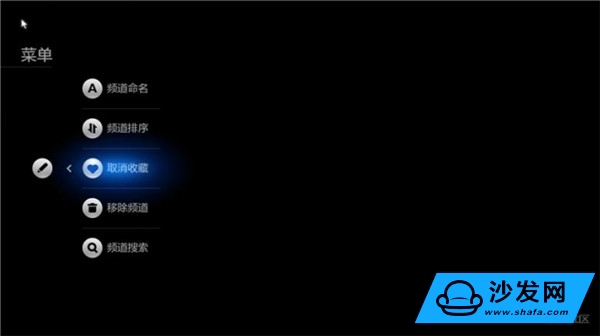
Millet TV channel collection
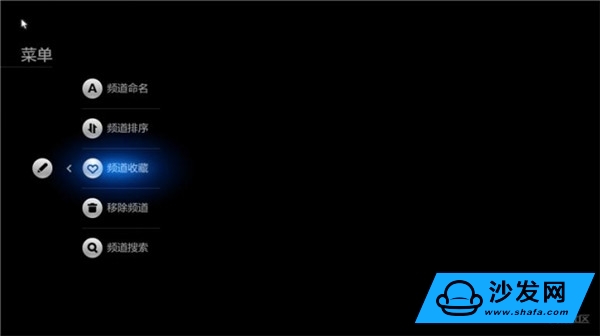
Remove the channel, you can remove the channels that you don't like, but the channel of the HDTV set-top box of Xiaomi TV hasn't been said to be deleted before this.
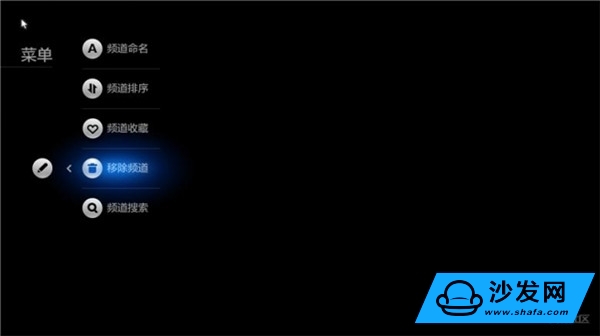
Millet TV removes channels

Channel search, you can search the channel at any time, in the absence of high-definition set-top box can search for 30 channels, use the remote control on the OK button to automatically search friends ~

Millet TV Channel Search
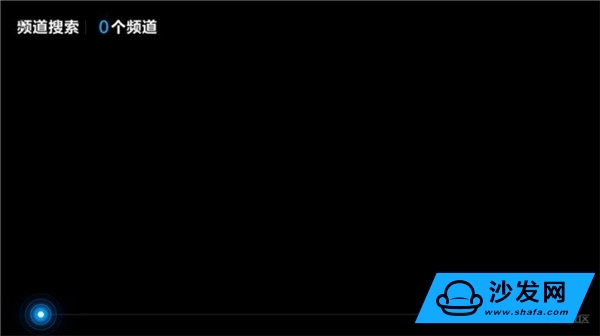


Millet TV video wall list The following is the screen ratio, enter the TV's normal interface, according to the screen ratio on the remote control you can choose the ratio of the TV screen, screenshot software problems here do not see the screen ratio, or please try it yourself Well, there will be 4; 3 and other screens, but I generally use smart stretching options, which will automatically configure the screen ~

Millet TV screen ratio adjustment
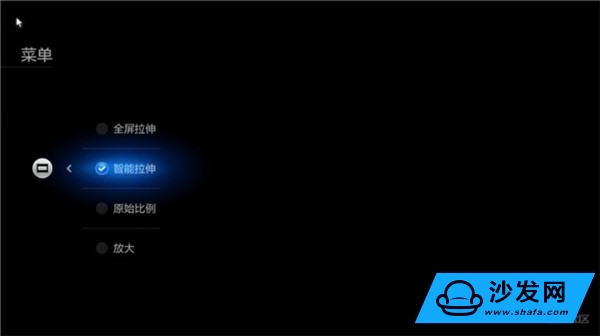
After entering the profile, there will be standard, movie, sports, etc. options for us to choose, custom mode can be set in the TV settings, so you can choose your favorite brightness, contrast, etc., in my personal experience, watching the game When the sports channel is available, the sport mode is better and it will effectively solve the problem of smearing.

Millet TV profile settings
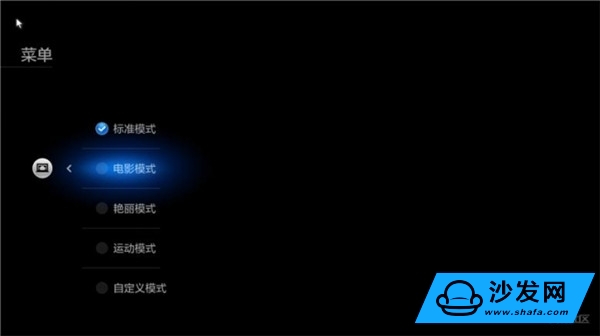
In addition, TV options can also be changed, such as TV on the home page is now the location of AV ~

This setting can be implemented in the millet TV set, enter the millet TV set ~

Select common settings

See the option of home picture-in-picture below the individual. Now it is AV. Use the remote control to select the desired picture-in-picture page.
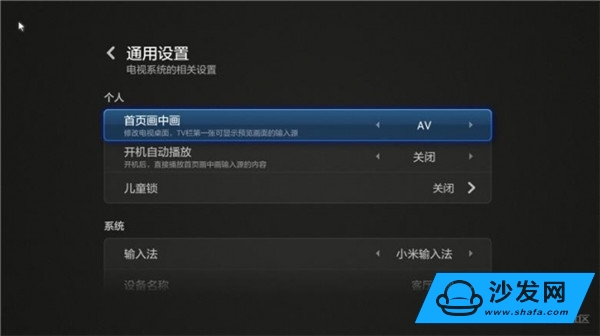
For example, if you want to select TV, select TV, and then exit the setting.

On the top left of the TV interface, the TV interface will be displayed.

Well, today's sharing is here. Actually, there are many places where Xiaomi TV can be played, and there are also many places that we have neglected. Inadvertently, the most practical and easiest way to use is ignored by us. We find interesting and useful functions. It's also a pleasure to use millet TVs. Simple usage methods like TV, without TV set-top boxes, allow us to see a lot of mainstream video channels. It's very practical.
First, there is a TV module on the far left side of the TV's desktop.

Millet TV Home UI
There are HD sockets, TV, AV and other options in the options, you can choose different cable to connect TV ~

Millet TV HDMI connection without connection to the limited set-top box, click on the TV option to enter the TV module ~

Millet TV TV module into the TV interface will show the interface of the limited TV (here to explain, because my screen capture software for slow motion picture capture screen can basically only capture the black interface, please ignore, under normal circumstances article In the picture shows the black interface is a video picture, then we press the menu button on the TV remote control of the millet, call out the TV menu, there will be a video wall, channel editing, screen ratio and scene mode Options ~

Millet TV TV menu This is the video wall display, there will be a dynamic map of the channel you choose to enter the channel interface after ~

Millet TV video wall channel editing this option with the millet TV remote control "down" button to choose ~

Millet TV channel editing press OK button to enter the channel editing mode you can see the channel name, sort, etc. operation ~
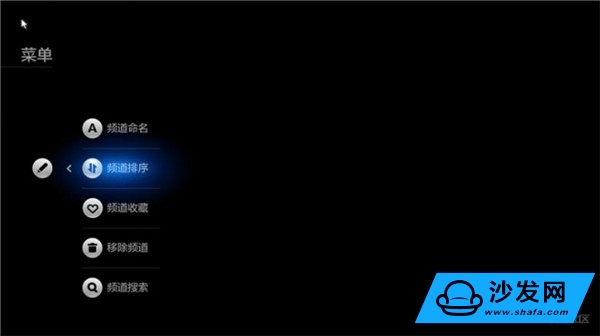
Channel Naming Here, if the analog channel was just searched, it can be edited. If it is a normal TV, it has been automatically matched, so I tried it or cannot edit it.
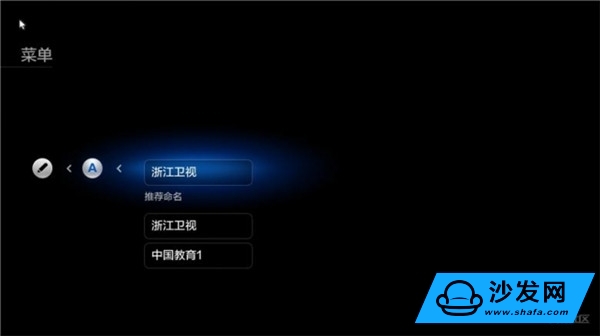
This is my favorite channel sorting function, you can arrange my favorite TV channels in order of my favorite to watch TV, and you can always change the order ~
This operation uses the remote control up and down keys to select the channel you want to move, then press the OK key or right click to call the channel, then press the up and down keys to select the position to insert, press the left key or press the OK key to insert it , very convenient ~
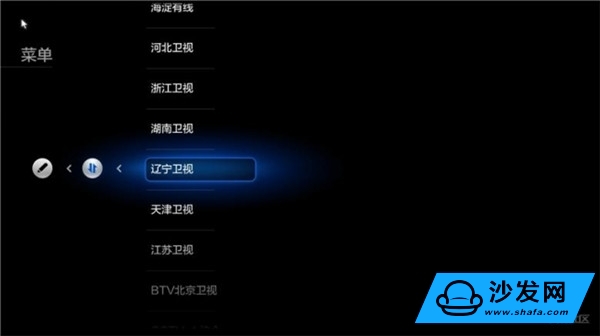
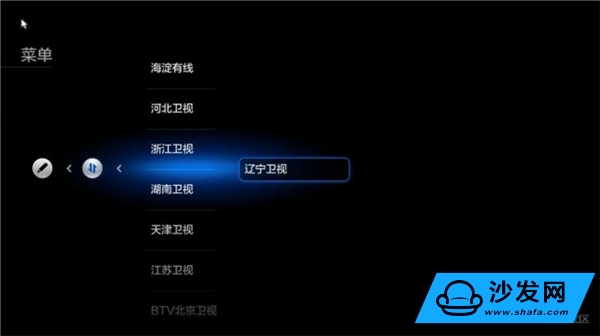
Collection channel, you can favorite channels collection, click on the remote control's OK button to add and cancel channels at any time ~
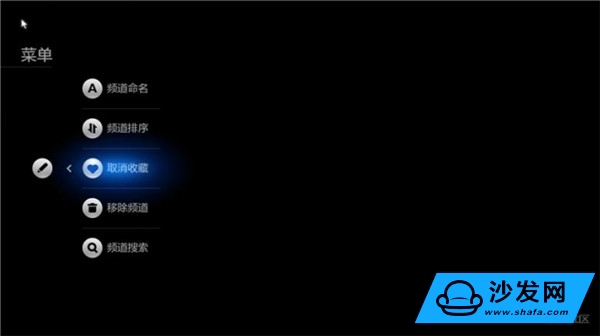
Millet TV channel collection
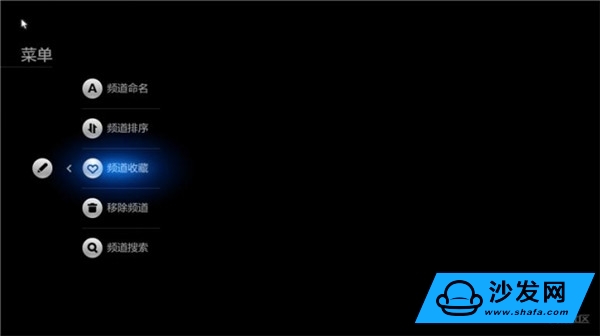
Remove the channel, you can remove the channels that you don't like, but the channel of the HDTV set-top box of Xiaomi TV hasn't been said to be deleted before this.
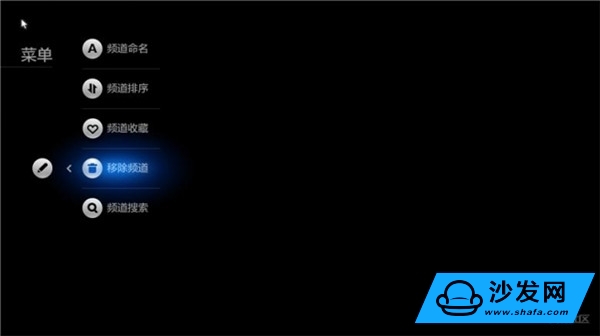
Millet TV removes channels

Channel search, you can search the channel at any time, in the absence of high-definition set-top box can search for 30 channels, use the remote control on the OK button to automatically search friends ~

Millet TV Channel Search
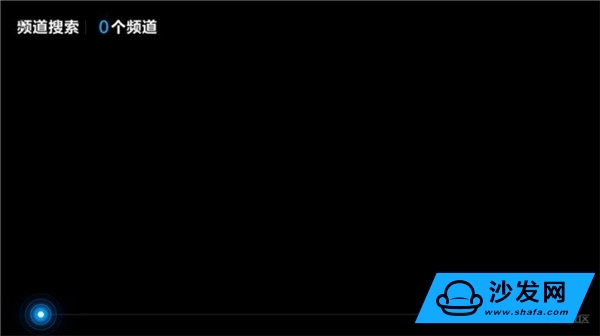


Millet TV video wall list The following is the screen ratio, enter the TV's normal interface, according to the screen ratio on the remote control you can choose the ratio of the TV screen, screenshot software problems here do not see the screen ratio, or please try it yourself Well, there will be 4; 3 and other screens, but I generally use smart stretching options, which will automatically configure the screen ~

Millet TV screen ratio adjustment
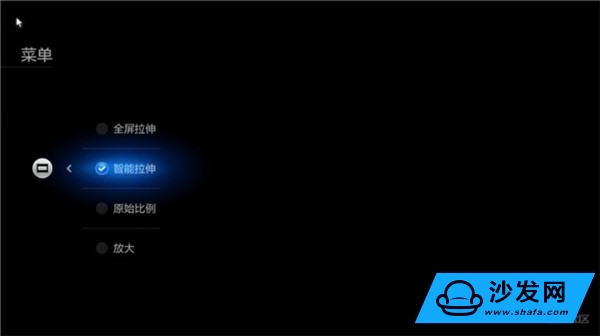
After entering the profile, there will be standard, movie, sports, etc. options for us to choose, custom mode can be set in the TV settings, so you can choose your favorite brightness, contrast, etc., in my personal experience, watching the game When the sports channel is available, the sport mode is better and it will effectively solve the problem of smearing.

Millet TV profile settings
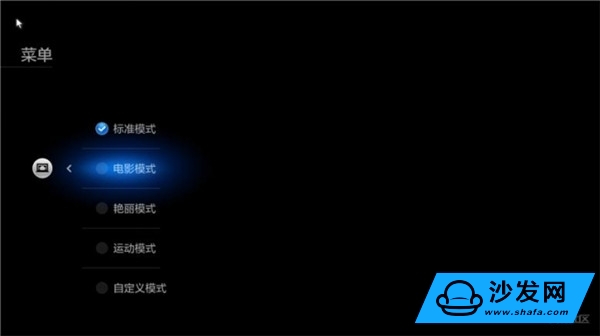
In addition, TV options can also be changed, such as TV on the home page is now the location of AV ~

This setting can be implemented in the millet TV set, enter the millet TV set ~

Select common settings

See the option of home picture-in-picture below the individual. Now it is AV. Use the remote control to select the desired picture-in-picture page.
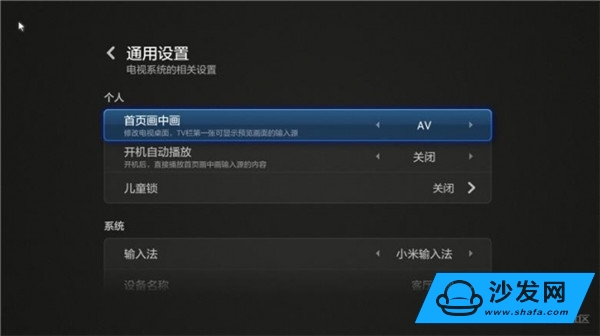
For example, if you want to select TV, select TV, and then exit the setting.

On the top left of the TV interface, the TV interface will be displayed.

Well, today's sharing is here. Actually, there are many places where Xiaomi TV can be played, and there are also many places that we have neglected. Inadvertently, the most practical and easiest way to use is ignored by us. We find interesting and useful functions. It's also a pleasure to use millet TVs. Simple usage methods like TV, without TV set-top boxes, allow us to see a lot of mainstream video channels. It's very practical.
For diifferent USB types, micro USB, mini USB, etc. The logo, color or shape can all made as customers' requirement. With more than ten years of experience and capabilities assisting our customers in various industry, ETOP would be confident to be your qualified AVL and reliable manufacturing partner.
Related Products:usb cable,micro usb cable,usb data cable.
Data Cable,Data Flexible Electrical Magnetic Cable,Usb Data Cable,Micro Usb Cable,USB Connector
ETOP WIREHARNESS LIMITED , https://www.wireharnessetop.com