Feixu K2 Gigabit Dual Band Router Unpacking Experience
With the rapid development of communication technologies and the Internet of Things, WiFi is not limited to traditional smart devices such as computer phones. Smart TVs, smart air conditioners, etc., all have WiFi connections. The quality of wireless routers is directly related to the network experience of everyone. As the number of connected WiFi devices increases, the problem of signal interference becomes more and more serious. Therefore, it is very important to choose a dual-band smart router. The Fiji K2 adopts 802.11AC wireless technology to improve more stable Wi-Fi performance and stronger and clearer wireless network signals. The dual-band concurrent is up to 1200M wireless speed. The speed is considerable.




At the bottom of Fischer K2, the overall heat-dissipation hole design is adopted and the heat dissipation performance is good. By scanning the QR code at the bottom, you can download Fiji's Smart Link APP. It is very convenient to remotely control K2 via mobile phone.


K2 back interface, relatively conventional, Fast Ethernet 4WAN 1WAN, Composite WPS/Reset button, DC charging.

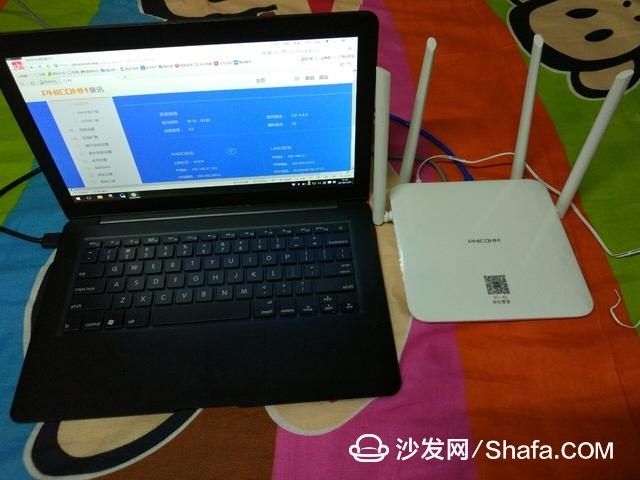
Setting up the router for the first time is not tedious. Enter 192.168.2.1 to enter the router. After entering the default user name and password, you can enter the main interface.
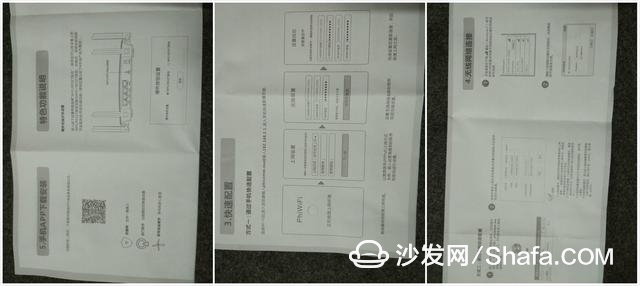

Through the main interface, you can see the basic operating status of K2 and the connected devices of the router. Among them, six commonly-used menus are highlighted for ease of searching and setting. Through the terminal management function, the connected devices can be controlled and effectively prevented from being blocked. The Internet Guide is to set up basic Internet access methods and network name passwords. Visitor networks can effectively protect network security and prevent visitors from threatening home network security. The route setting is a simple basic setting for K2, mainly WAN port and LAN port settings.

Click on the advanced features of the main page, you can perform a more comprehensive set of Fiji K2, including advanced features. Running status, unlimited expansion, wireless settings, hardware button settings, parental controls, application settings, security settings, and more are all very detailed.




By downloading Fidelity Route APP, K2 can be managed remotely, and users can easily manage the router through mobile phones. Open the software, the main interface is clear and clear, the function is clear at a glance.










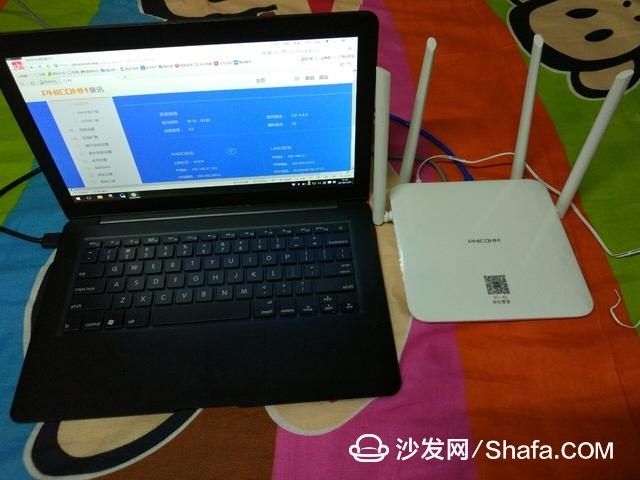
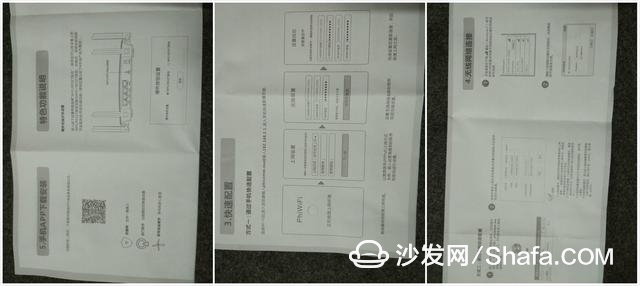









Sfp Fiber Adapter,St Fiber Coupler,St Fiber To Ethernet Converter,Sfp To Sc Adapter
Ningbo Fengwei Communication Technology Co., Ltd , https://www.fengweicommunication.com