The new transformation, just for a better experience --- TV Cat 3.0 detailed evaluation

In June, the TV cat released the latest V3 version. Compared with the old version, the new version adopts the internationally popular Android TV design specification, and no longer continues the V2 version UI style. What are the highlights of the revised TV cat? Let us find out.
TV cat 3.0 interface experience test environment: Telecom 100M broadband;
Test equipment: Le X55 surface, music as mobile phone 1pro;
Software Version: TV Cat 3.0.6;
TV Cat V3 version uses a new interface arrangement, simple and elegant design. On the left side of the vertical menu bar, the top left "magnifier" is the search entrance, the bottom left is the setting icon, the right side of the horizontal content display, the upper right corner is the weather, date, time information scroll display. The biggest difference with the old version is that the new version adopts a vertical arrangement, the old version is horizontally arranged, the LCD TV generally adopts a ratio of 16:9, and the horizontal content display has more available space. The display icons can be designed to be more intuitive and eye-catching.
The V3 version adopts a popular waterfall flow layout design. Each column uses a jagged page design to facilitate the distinction. The actual operation is very smooth in the up and down, left and right, and the display time is very short during the operation. After the menu bar on the left is switched up and down, the content displayed on the right changes, and different columns correspond to different display content, and the menu name is also designed above the display content. The left menu bar is divided into four resource display areas: My TV, Hot Recommended, Classified, and Live Channel. The overall design is simple and clear, the operation is fast and smooth, and the waterfall flow design can create an immersive experience for the user.

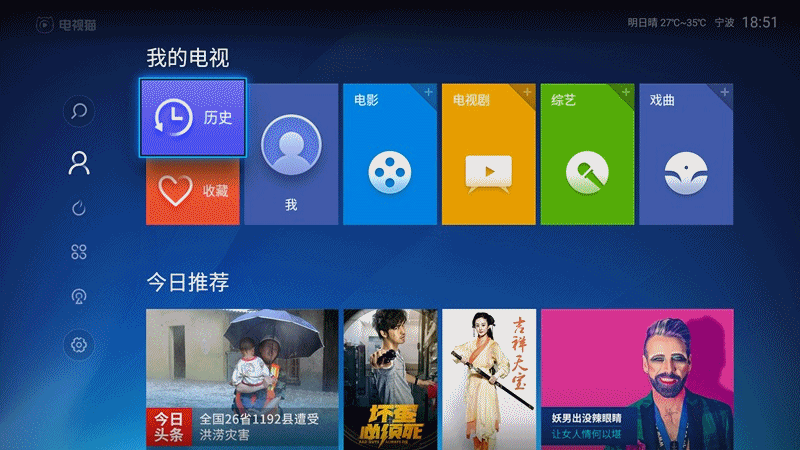
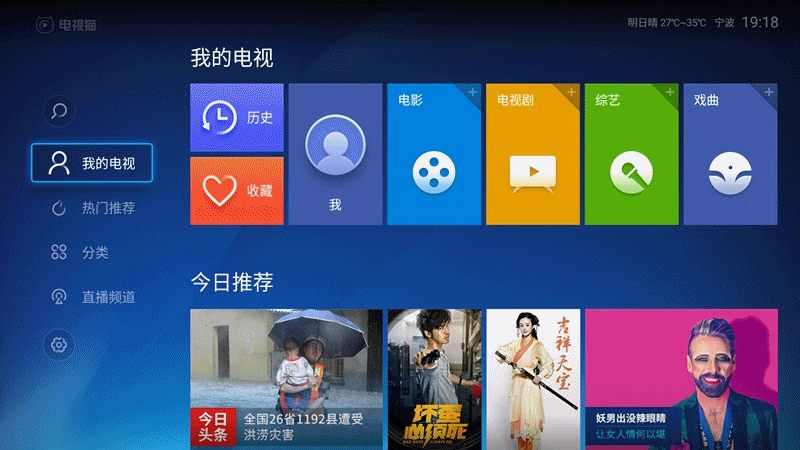
My TV includes three parts: history, collection, personal center, and express entrance. It is mainly responsible for users' video-on-demand and live content management. Through this section, you can quickly reach your favorite videos. Log in to the TV cat account, you can achieve multiple TV simultaneous viewing records, you can then watch the TV.

Compared with the old version, the new version can be freely defined, and children can enjoy the "children" section by watching cartoons; the old people like to watch square dances, drama programs, and can directly add "traditional" sections, etc. The shortcut entrance can achieve "a key Direct access, free to add, quickly enter the designated section, personalized personalized design brings more convenient user experience.
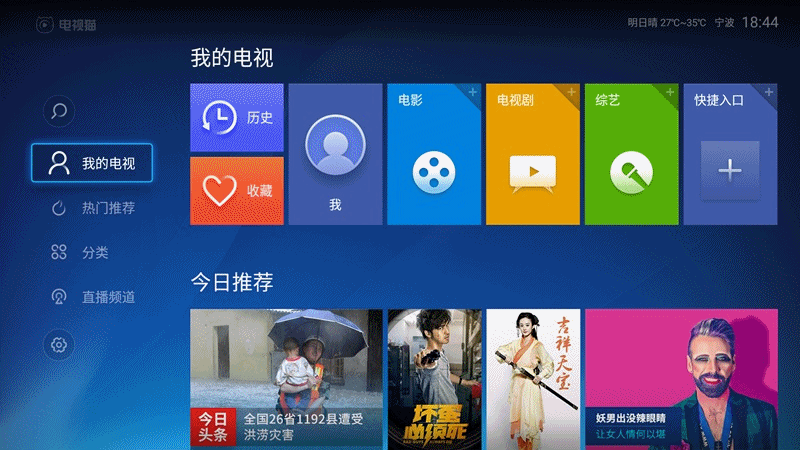


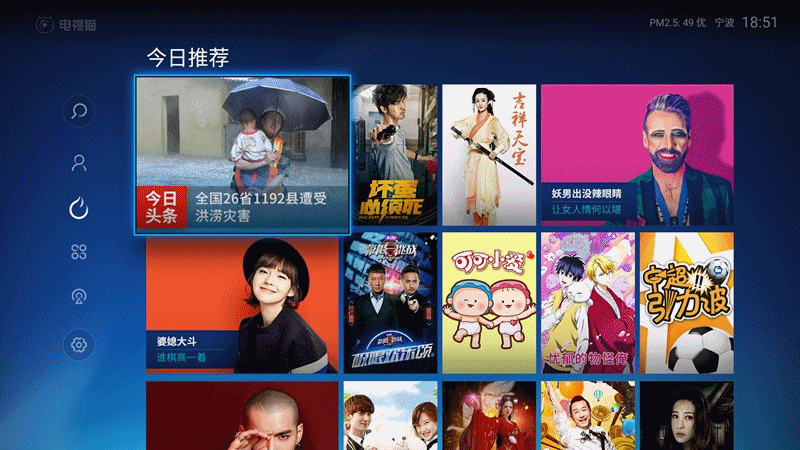

TV cat V3 unique features --- coordinates of interest, the National Cat Powder are watching what video? The interest coordinates tell you the answer. After entering the interest coordinates, you can see what programs are watched by cats across the country. The coordinates of the place and the name of the video are clear at a glance. Not only that, nearby cat friends can see the content but also can find it. If there is no favorite video, you can change it. Then filter, through the interest coordinates can provide reference for everyone to choose the video.

The "Discovery" section also has a carefully selected resource list for cat editors. Daily updates of the list, including the latest rankings, hottest rankings, star rankings, and favorites rankings, can provide a good platform for cat friends to choose from.

Classification TV cat video has a huge amount of free resources, video on demand is its major feature, in the face of rich video resources, convenient classification portal can greatly improve the search for resource efficiency. V3 version design separate classification column, the icon uses WIN8 arrangement, each category icon size, color, avatar different, easy to distinguish. The categories include: movies, TV dramas, sports, variety shows, anime, documentary, information clips, music, children, opera, and application recommendations in a total of 11 sections.

the film
The movie is one of the most important sections. There are three parts: screening, type, and search. The popular categories on the left are: movie theaters, seven-day updates, guessing you like, movie highlights, movie specials, featured movie theaters, movie theaters, pre-announcements, and hundreds of millions of box office tickets. The detailed categorization list shows that editors spend a lot of time to collect related resources, make it easy to distinguish, shorten the time to find videos as much as possible, and bring about a more convenient user experience.




The video details have strong associated recommendation function. There are chasing collections, playing episodes, episode introductions, actor directors, similar videos, program comments, and the remote control can also enjoy the beautiful stills by pressing the left button;
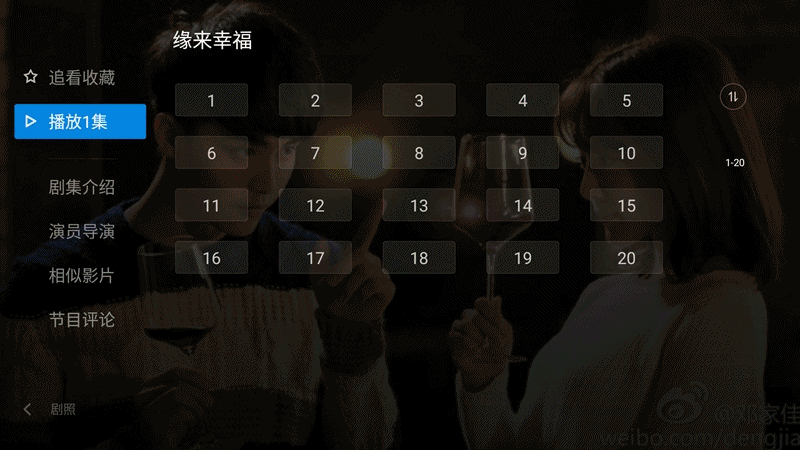


Children
Children's section has children's favorite cartoons and nursery rhymes. The TV cat V3 version is designed as a cute cartoon icon, which attracts many baby's eyeballs. The forum is divided into wonderful non-white countries, cats and cats houses, and watching animations. Listen to several parts of the children's songs, each section has a corresponding detailed classification after entering.





Sports TV cat V3 version of the new sports channel revision, with white background, the national flag, country name, score show together, the result is clear and clear, the latest exciting live broadcast preview unobstructed, there are currently 2016 European Cup, CBA, Premier League, Champions League, La Liga, Bundesliga and other events;



drama
Netizens with old people in their homes believe that they are deeply impressed. Because they live in different ages, the old people love to watch theatrical dramas. However, there are fewer such programs broadcast on television stations in peacetime. In order to meet the old man's needs of watching opera, installing a video of a cat is essential. Xiao Bian also tried several video applications before finally finding a video of a cat to make the old man's wish. The video program of the TV cat video and square dance resources are very Rich in operas such as Peking Opera, Henan Opera, Huangmei Opera, and Yue Opera.


music
TV cat music integration Yin Yue tai resources, contains a wealth of MV resources, special classic old songs, mainly divided into: radio, popular singers, MV premiere, selection set, concert, ranking list, many popular, classic songs can be from turn up.



Live Channels The live broadcast feature has always been the most valued feature of many users. Everyone wants live streaming to be smooth, clear, and easy to operate. The TV Cat V3 version is fully optimized for user needs and brings a new live broadcast experience to cat powder. What are the specific changes? Here's a look:



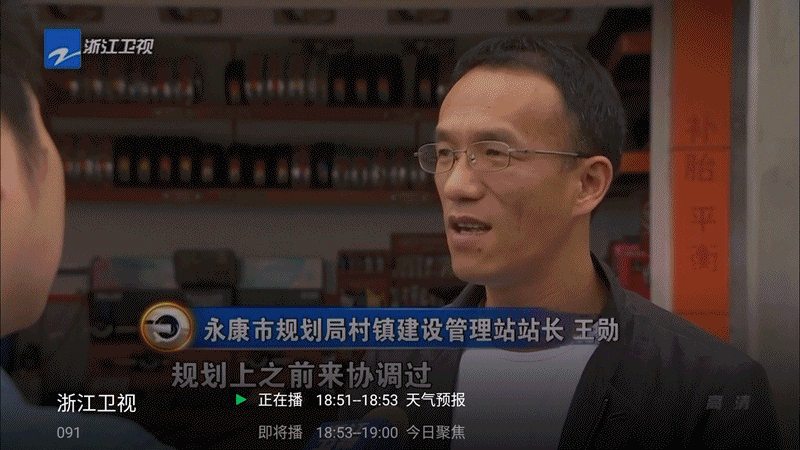
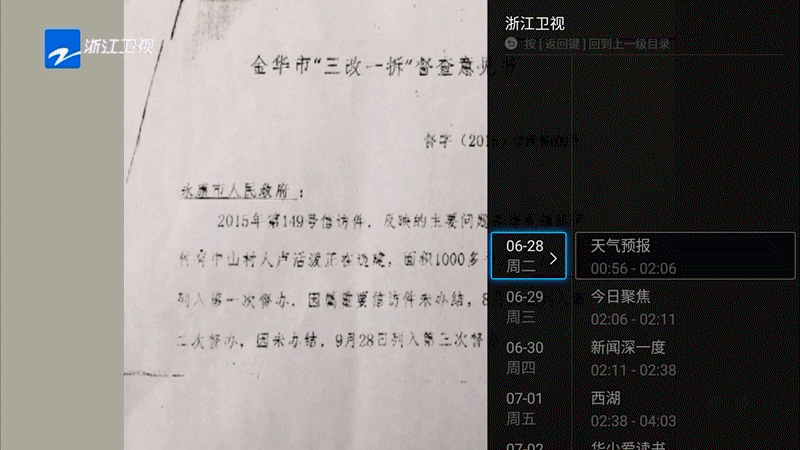
Featured Features Feature 1: Video Source Optimization Sorting The new version of the TV cat caters to the video source for speed detection, finds the best video source and optimizes it to find the best connection line, so that on-demand farewell Caton, buffering and other issues;

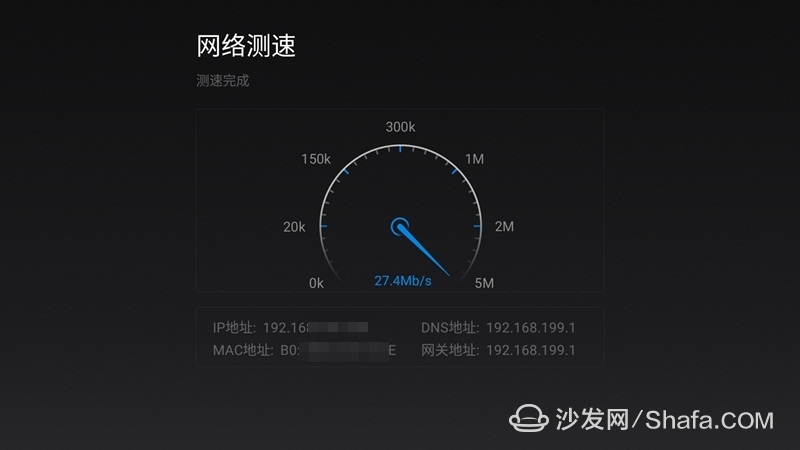

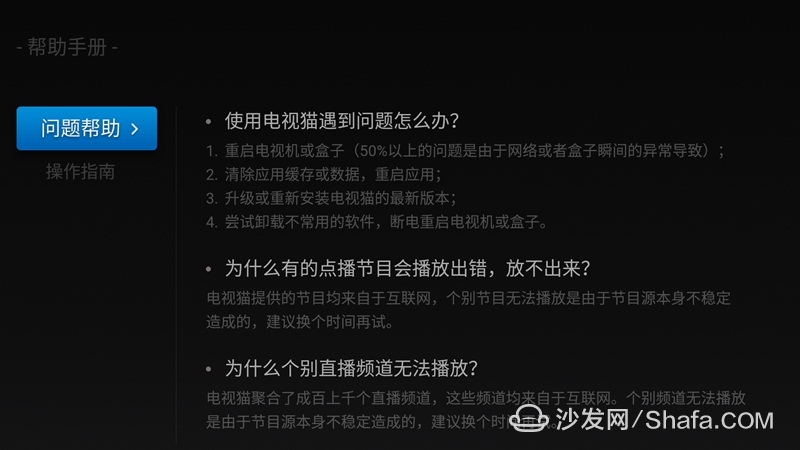
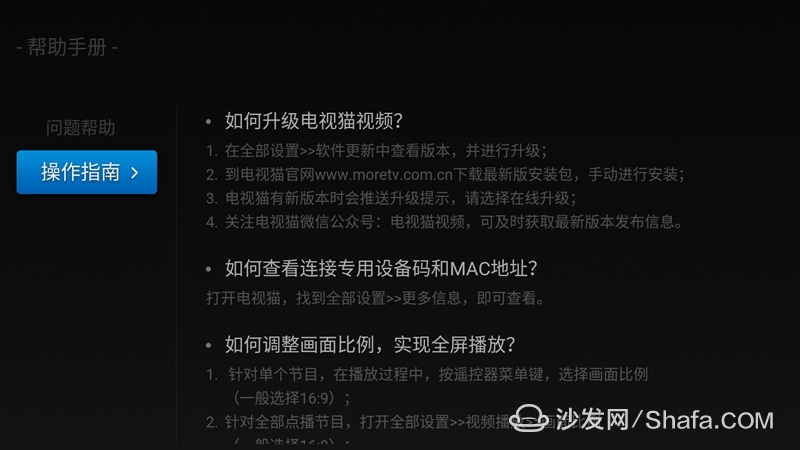
Feature 5: Wechat, cat leisure APP remote push, remote control;
Mobile phone WeChat, cat free app can be connected to the TV remotely, the connection method is very simple, you can choose to automatically search for connections, you can also choose to enter the connection code, as shown below. After the connection is successful, remote video on demand and remote control functions can be realized, and the video of the cat can be remotely installed on the mobile phone.

Some box remote controllers do not have numeric keys, and channel switching is troublesome. The TV cat mobile phone version can provide numeric keypads, enter the channel number through the mobile phone, display the channel name below, and then automatically switch to the specified channel; Cat owners who are used to finding videos on the TV side can try Mobile terminal search, WeChat and mobile APP can search for video and remotely push it to TV.
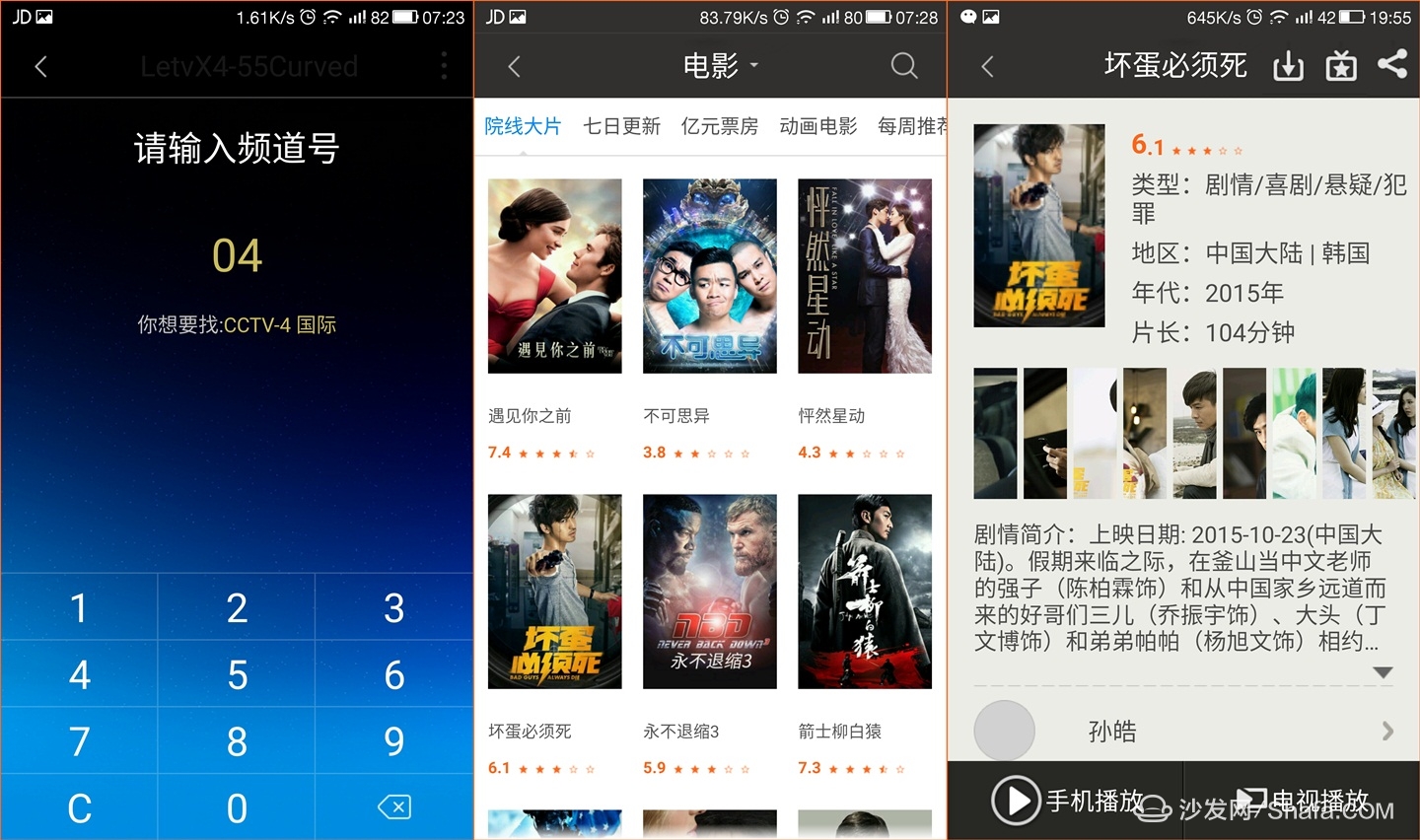

Summary With the increasing use of smart TVs and network set-top boxes, veteran converged applications—television cats still serve cat lovers for free. After four years of development, TV cats have continued to improve their UI layout, resources, and set-up capabilities. In June, the TV cat ushered in the 3.0 era! The brand new changes only provide users with a better experience. The latest version of the minimalist UI design allows cat friends to experience extreme smoothness from top to bottom and from left to right. Features are as follows:
1. Massive video, clear classification;
2. Add stable and high-definition program sources and multiple backup program sources, and the live broadcast is more clear and smooth;
3. The live show is scheduled to play, and you will never miss any frequent live broadcasts.
4. Waterfall flow interface design, and can freely define the forum shortcut entry, realize "My home page I call the shots";
5. Cute and lively children's section, the baby likes to have a rich video of children at a glance.
6. Newly revised version of the event, the highlights of the game at a glance;
The team of TV cats has always been committed to providing cat lovers with a rich visual feast. Regardless of the richness of resources and the choice of UI interface manipulation experience, TV cats have always been the preferred APP for many TV users. Looking forward to the continuous efforts of the cat team, we will continue to bring more surprises and better user experience to the “cat friendsâ€.
Xiaobian Tips: The best use of the convergence of applications - TV Cat 3.0 has been in the sofa butler application market on the line, the TV can directly download and install,
Sofa butler installation guide: http://

Dark gray Transmitting Antenna,B01 Dark gray Receiving Antenna,B01 Dark gray Directional Antenna
Mianyang Ouxun Information Industry Co., Ltd , https://www.ouxunantenna.com